

In today’s digital age, the demand for skilled graphic /visual designers is constantly increasing. Almost every industry requires visual content for marketing, advertising, branding, and online presence. With the rise of social media, Websites, Applications and digital marketing, there are abundant opportunities for design professionals in various sectors.
You can also be a Social media influencer and YouTuber and have the freedom to express your creativity and showcase your unique style. You can create visually appealing content that reflects your personality and resonates with your audience. Overall, with the growing demand, versatile opportunities, and the ability to make a significant impact, a Graphic Design course can provide a fulfilling and prosperous career in the Design industry.
This course dives deep into the world of graphic design, equipping you with the essential tools and skills to create stunning visuals.
Design Fundamentals: Grasp core design principles like composition, colour theory,
and
typography to build a strong foundation.
Adobe Powerhouse: Master the industry-standard software: Adobe Photoshop for image
manipulation, Illustrator for vector graphics, and Dimension for 3D design.
Crafting Your Brand: Learn the art of branding, from logo design to creating a
cohesive
visual identity.
Portfolio Power: Build a professional portfolio that showcases your design skills and
grabs
the attention of potential employers.
Resume & Placement Support: Get expert guidance on crafting a compelling resume and
receive
support in your job search journey.
By the end of this course, you'll be:
A skilled graphic designer, capable of creating impactful visuals across various mediums. Confident in using industry-leading software to bring your design ideas to life. Prepared to launch your graphic design career with a strong portfolio and targeted resume.
This course is perfect for:
Beginners with no prior design experience. Aspiring graphic designers looking to hone their skills. Anyone interested in creating professional-looking graphics.
Anyone with passion about creating designs, giving solutions to a Brand and make it as a career.
Ofcourse! but not like Picaso. For ideas we obvioulsy scribble and doodle so freehand sketching is value added for designers.
Yes you can get a designing job without a college degree. Companies look for your resume and Portfolio. So you’ll get a designing job even irrespective Background.
Yes If you constantly update yourself with technologies and gadgets around you. Without designers any organisation or a brand will not be functioning.

Feel free to reach out to our technology experts and get your queries sorted out!