

UXUI ranked in top 5 most wanted jobs in the world. The top notch companies do UXUI properly and they give more importance to User Experience, thus they are at top. i.e., Amazon, Tesla, Apple and Google their products are so easy to use and people love it.
If you love to solve problem, love to create interesting products mobile apps, Web apps, Smart Watch, TV, home? take this course, if you ask why? here’s the answer – Future is all about new digital products, AR|VR, Ai and Machine learning. Without UXUI designer it’s not possible at all.
Here at School Of Techies we tailored our UXUI course in such a way that you’ll learn from the scratch. First 2 months you’ll be learning User Experience – Cognitive Psychology, Research, Analysis, Strategy, Empathize these topics will help you to solve a problem logicaly. Next 3 Months you’ll be learning User Interface, starts from Design Fundamentals and Principles, Typography, Color theory then UI Prototyping tools XD, Figma.
Anyone with passion about technology and gadgets, solving business and users problems through Apps, Websites, Products.
No! As a designer you don’t have to work on coding technologies but you should be aware of it so we’ll train you in basic coding at the end of the course.
Any college Degree with Good English Communication.
Yes! UXUI is the future, without UXUI designers no Product or a Brand will be functioning. Also If you constantly update yourself with technologies and gadgets around you.

Feel free to reach out to our technology experts and get your queries sorted out!